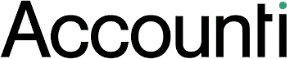What Does Our Calculator Offer?
Our online Profit Margin Calculator is user-friendly and provides valuable information with minimal input. Here's what you can expect:
Input Fields:
- Revenue ($): This is where you enter your total sales or revenue.
- Cost ($): Here, you input your total costs associated with producing your goods or services.
Output Values:
- Profit Margin (%): This shows your profit margin as a percentage.
- Net Profit ($): This displays your actual profit in dollar terms.
- Profit Percentage (%): This gives you another perspective on your profitability.
By providing these key metrics, our calculator gives you a comprehensive view of your business's financial performance at a glance.
How to Use the Profit Margin Calculator
Using our Profit Margin Calculator is as easy as 1-2-3. Let's walk through the process step by step:
- Enter Your Revenue: In the "Revenue ($)" field, input your total sales for the period you're analyzing. This could be for a single product, a month's worth of sales, or even your annual revenue.
- Input Your Costs: Next, in the "Cost ($)" field, enter all the costs associated with producing your goods or services. This should include direct costs like materials and labor, as well as indirect costs such as overhead.
- Click "Calculate Profit Margin": Once you've entered your revenue and costs, simply click the "Calculate Profit Margin" button. The calculator will instantly process your inputs and display the results.
It's that simple! In just a few seconds, you'll have a clear picture of your profit margin, net profit, and profit percentage.
Understanding Each Field
Let's break down what each of these fields means for your business:
- Revenue: This is the total amount of money your business brings in from sales before any expenses are deducted.
- Cost: This represents all expenses incurred in producing your goods or services, including both direct and indirect costs.
- Profit Margin: This percentage shows how much of each dollar of revenue you keep as profit after accounting for all expenses.
- Net Profit: This is your actual profit in dollar terms - the money left over after subtracting all costs from your revenue.
- Profit Percentage: Similar to profit margin, this shows your profitability as a percentage, offering another perspective on your financial performance.
Interpreting the Results
Now that you have your results, what do they mean for your business? Let's dive into each output and what it signifies:
Understanding Profit Margin Percentage
Your profit margin percentage is a key indicator of your business's financial health. It tells you what percentage of your revenue becomes profit after accounting for all costs. For example, if your profit margin is 25%, it means you're keeping $0.25 of every dollar you earn as profit.
- A higher profit margin generally indicates a more profitable, efficient business.
- Lower profit margins might suggest the need for cost-cutting measures or price adjustments.
Analyzing Net Profit
While percentages are useful, sometimes you need to see the actual dollar amount you're earning. That's where net profit comes in. This figure represents the actual money your business gets to keep after all expenses are paid.
- A positive net profit means your business is making money.
- If your net profit is negative, it's a sign that your costs are exceeding your revenue, and changes may be needed.
Significance of Profit Percentage
The profit percentage gives you another way to look at your profitability. It shows your profit as a percentage of your costs, rather than your revenue. This can be particularly useful when considering price increases or evaluating the efficiency of your operations.
Practical Applications
Our Profit Margin Calculator isn't just a number-crunching tool - it's a powerful asset for making informed business decisions. Here are some ways you can put it to work:
- Price Setting: Use the calculator to experiment with different price points and see how they affect your profit margin.
- Cost Management: Input different cost scenarios to see how reducing expenses could improve your bottom line.
- Product Line Evaluation: Calculate the profit margins for different products to identify your most profitable offerings.
- Goal Setting: Use the calculator to set realistic profit targets for your business.
- Competitor Analysis: If you have access to competitors' pricing, you can estimate their profit margins and see how you stack up.
Remember, the real power of this tool comes from using it regularly and comparing results over time. This can help you spot trends and make proactive decisions to improve your business's financial health.
Tips for Improving Profit Margins
Based on the results from our Profit Margin Calculator, you might be looking for ways to boost your profitability. Here are some strategies to consider:
- Increase Prices: If your profit margins are low, consider whether there's room to raise prices without losing customers.
- Reduce Costs: Look for areas where you can cut expenses without sacrificing quality. This could involve negotiating better rates with suppliers or finding more efficient ways to operate.
- Improve Efficiency: Find ways to produce more with the same resources, or to use fewer resources to produce the same amount.
- Focus on High-Margin Products: If some products are significantly more profitable than others, consider allocating more resources to these areas.
- Expand Your Market: Look for new customer segments or geographic areas where you can sell your products or services.
- Upsell and Cross-sell: Encourage customers to buy more or to purchase complementary products, increasing your revenue without significantly increasing costs.
Remember, improving profit margins is often a process of continuous, incremental changes rather than a single dramatic shift.